Athena for devs
Frontend Code generator
Skippr, March 2024
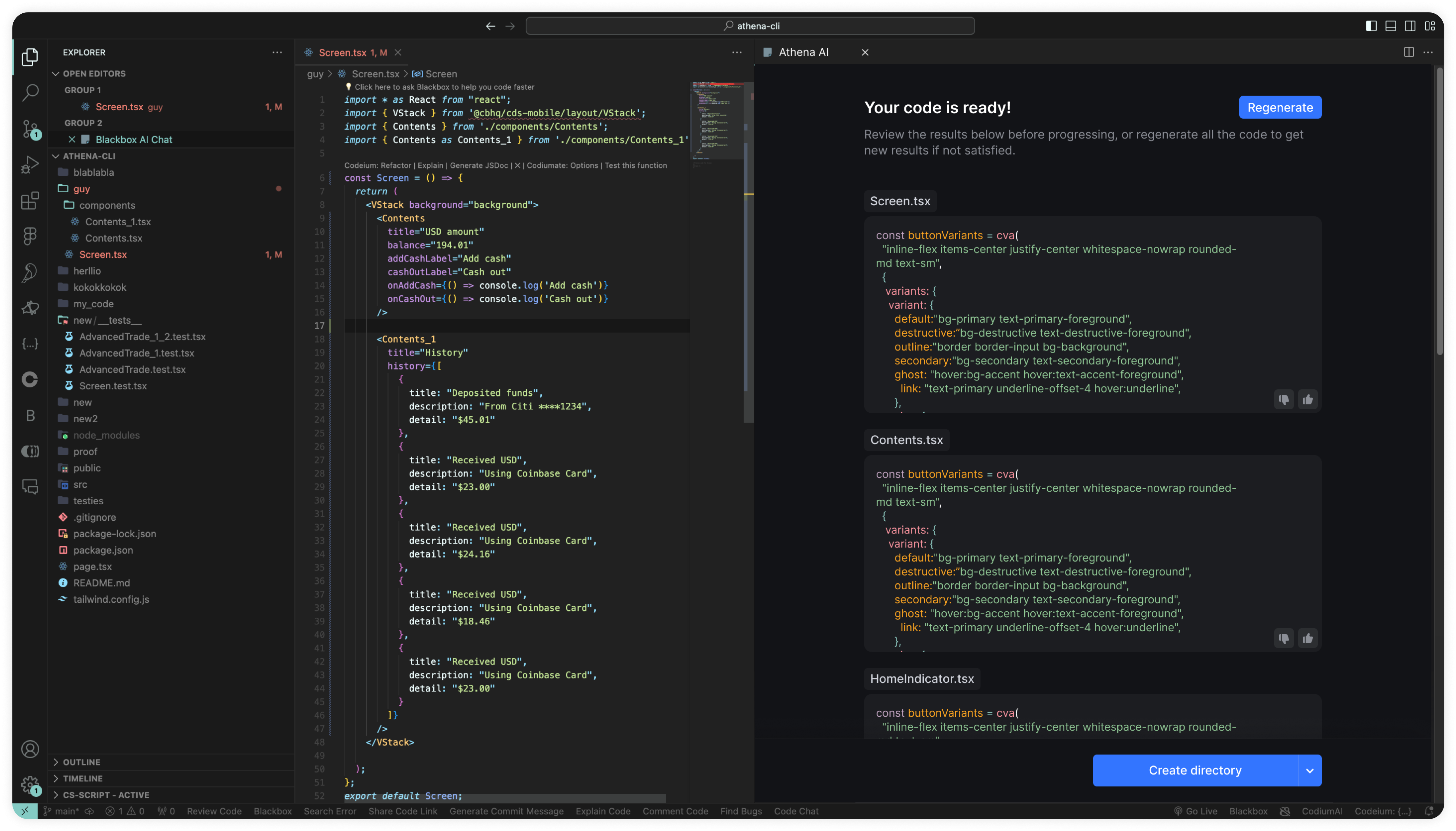
Background
Athena is a code generation tool that helps developers by creating code based on Figma designs. However, previous solutions required users to switch platforms, interrupting their workflow. To address this, we developed a VSCode extension that integrates Athena directly into the developer’s environment, enhancing usability and efficiency.
Problem
Developers find it cumbersome to switch between tools to use Athena. This interruption discourages adoption and complicates the workflow. Our goal was to integrate Athena into VSCode to create a seamless user experience.
Solution
We aim to develop a VSCode extension for Athena to cover all user scenarios, enhance the overall experience, and offer features not possible with the CLI. This extension is expected to boost adoption among Coinbase developers.
Responsibilities
Product Designer
Timeline and process
2 months, pushed in May
Team
Me
Guy Gruper - Full Stack Engineer
Ben Brouckaert - Head of Design
Highlights
Generate high quality code directly from your Figma link.
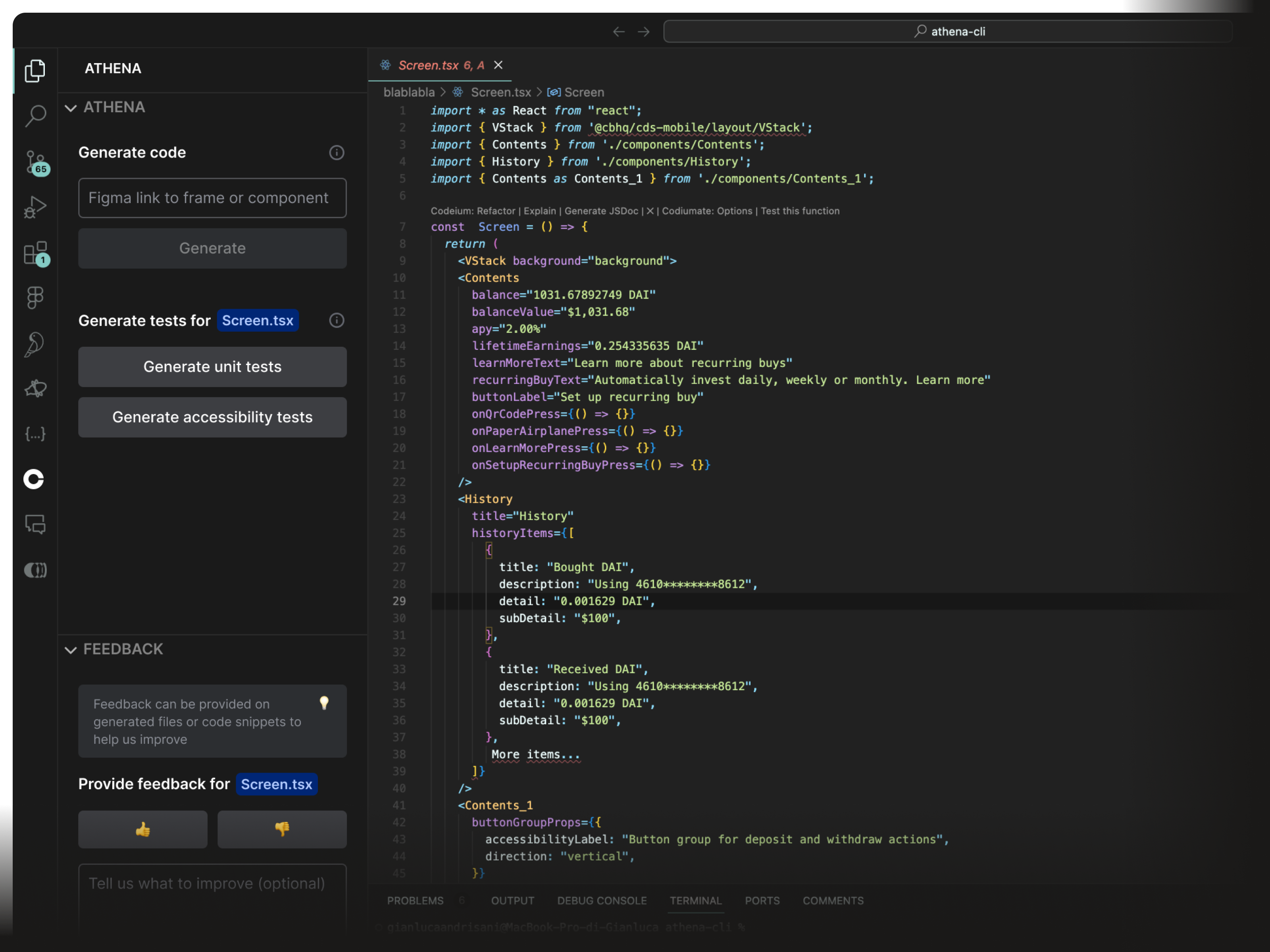

Review and iterate before integrating in your repository.
Design principles
The guiding principles throughout the project, that will be explained further below.
Short and streamlined
Control
Blend-in
IDE's native interaction
Short and streamlined
The core code generation process involves two primary steps. First, users input the link to a screen or component. Following this, the generated result automatically opens as a WebView within VSCode, allowing users to review and regenerate the code as needed.
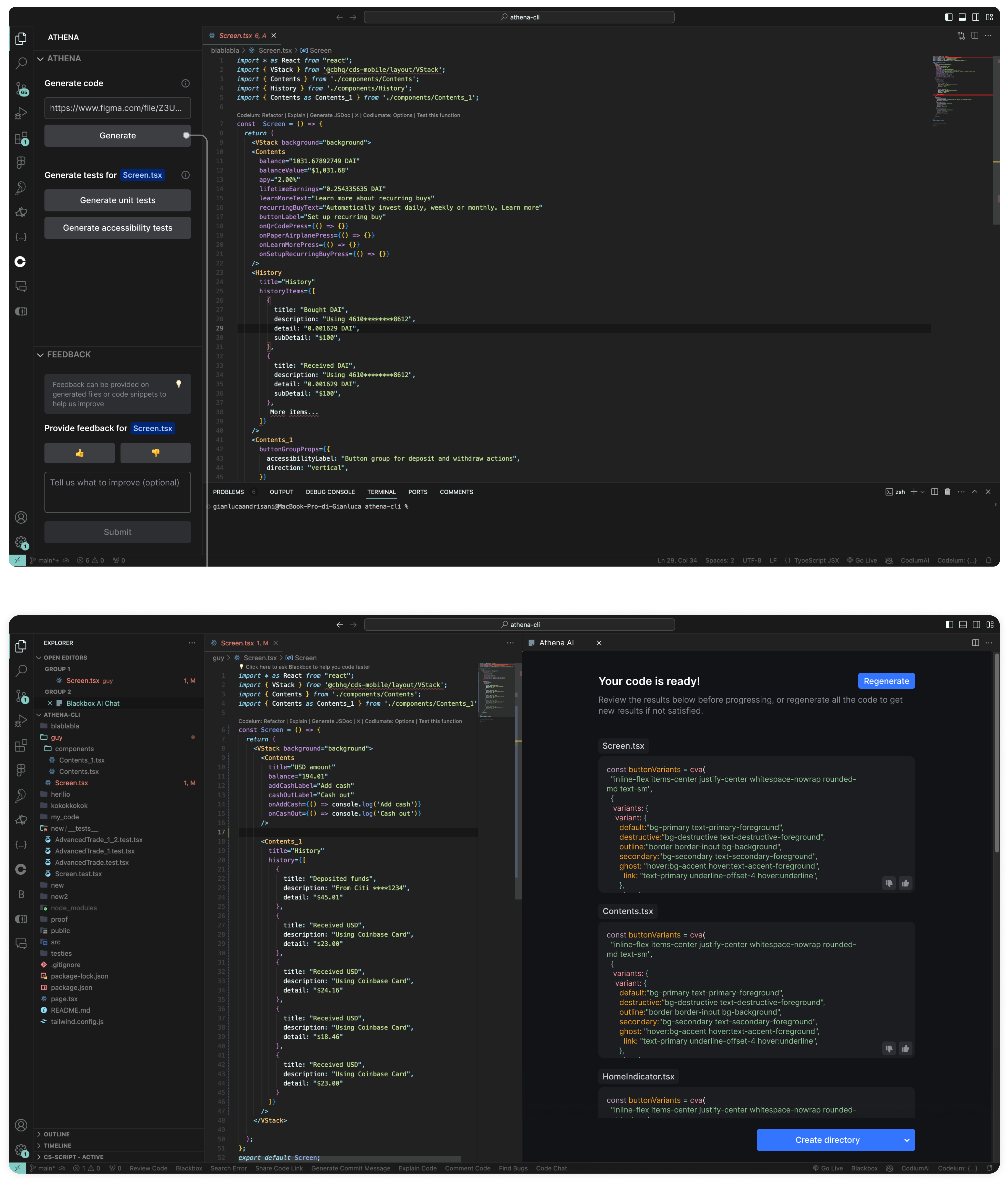
Control
Developers prefer not to have generated code directly placed into their directories without prior review. To maintain full control over their development environment, it is essential to allow them to review and, if necessary, regenerate the code before it is finalized. This principle led to the inclusion of the WebView directly in the IDE, to let users have ownership and control of the output.
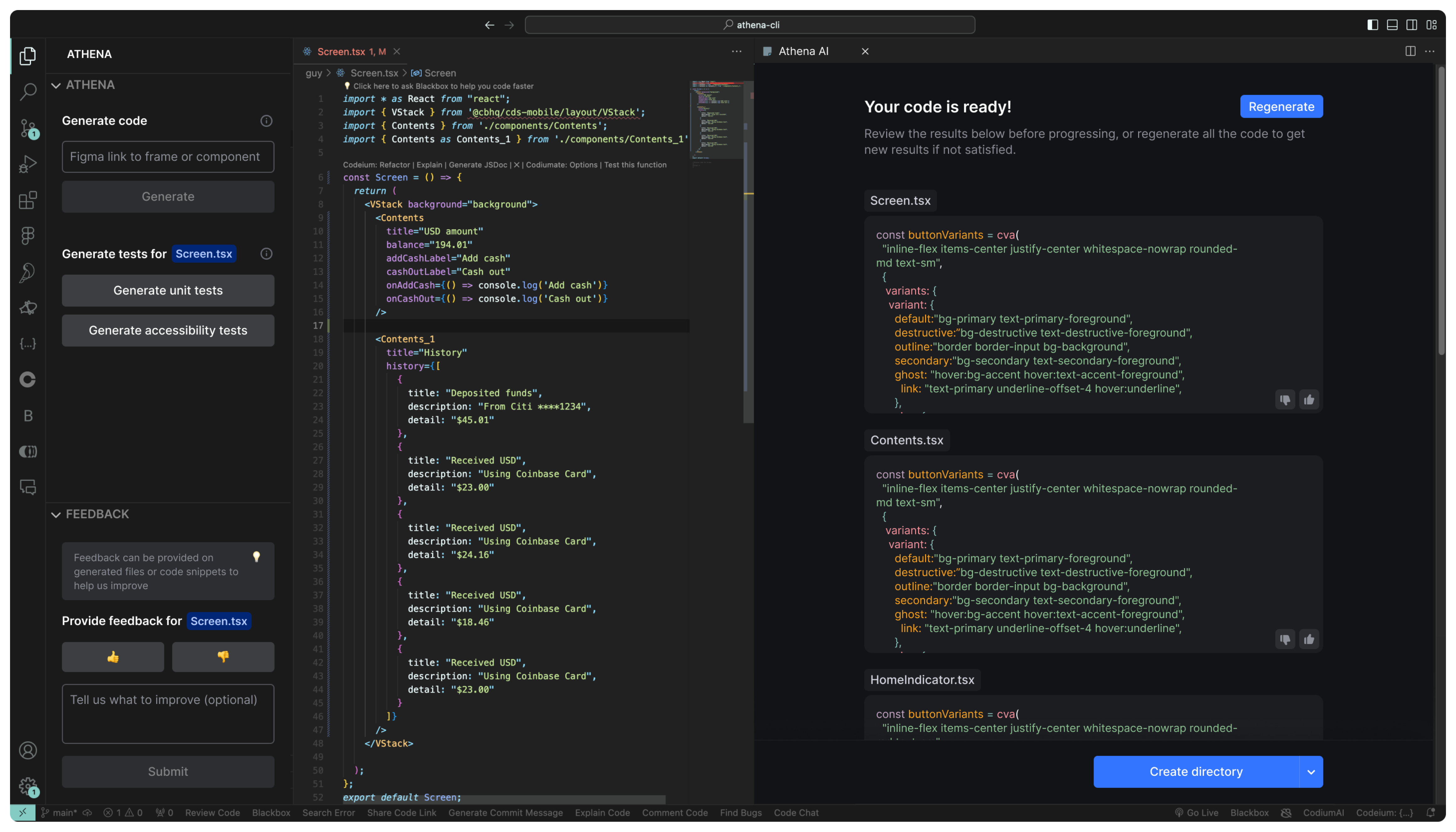
Blend-in
When working in their preferred environments, developers seek a simple interface that seamlessly integrates with the general UI, avoiding unnecessary complexity. Following this principle, the components and UI elements of the extension were designed to be subtle and discreet, ensuring they do not overwhelm or draw too much attention. Additionally, to provide the best developer experience, the UX guidelines established by VSCode were thoroughly followed.
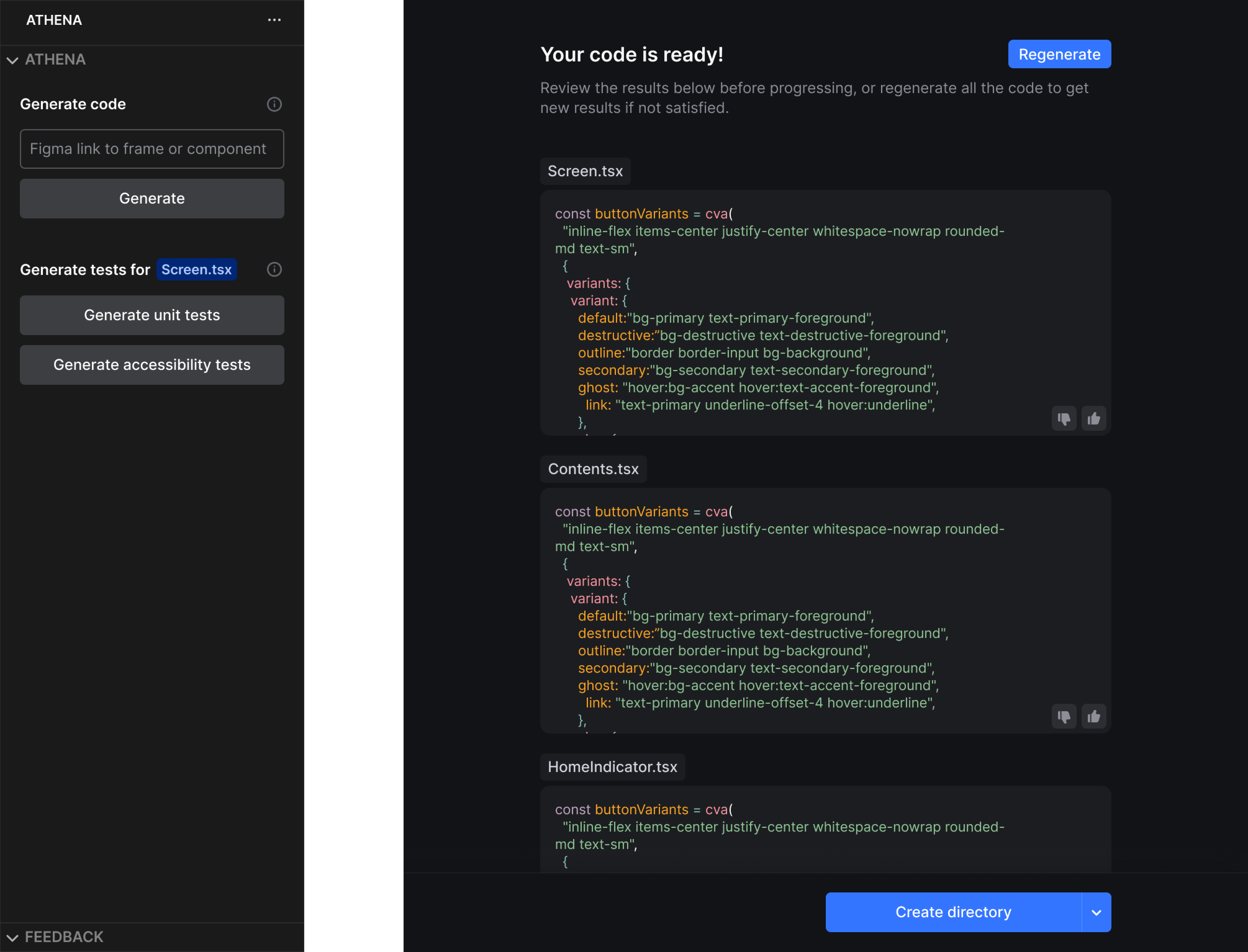
Native interactions
Developers prefer to manage code-related tasks using the IDE’s native interactions. Based on this, we incorporated native patterns and elements from the tools they use daily, respecting their affordances and preferences.
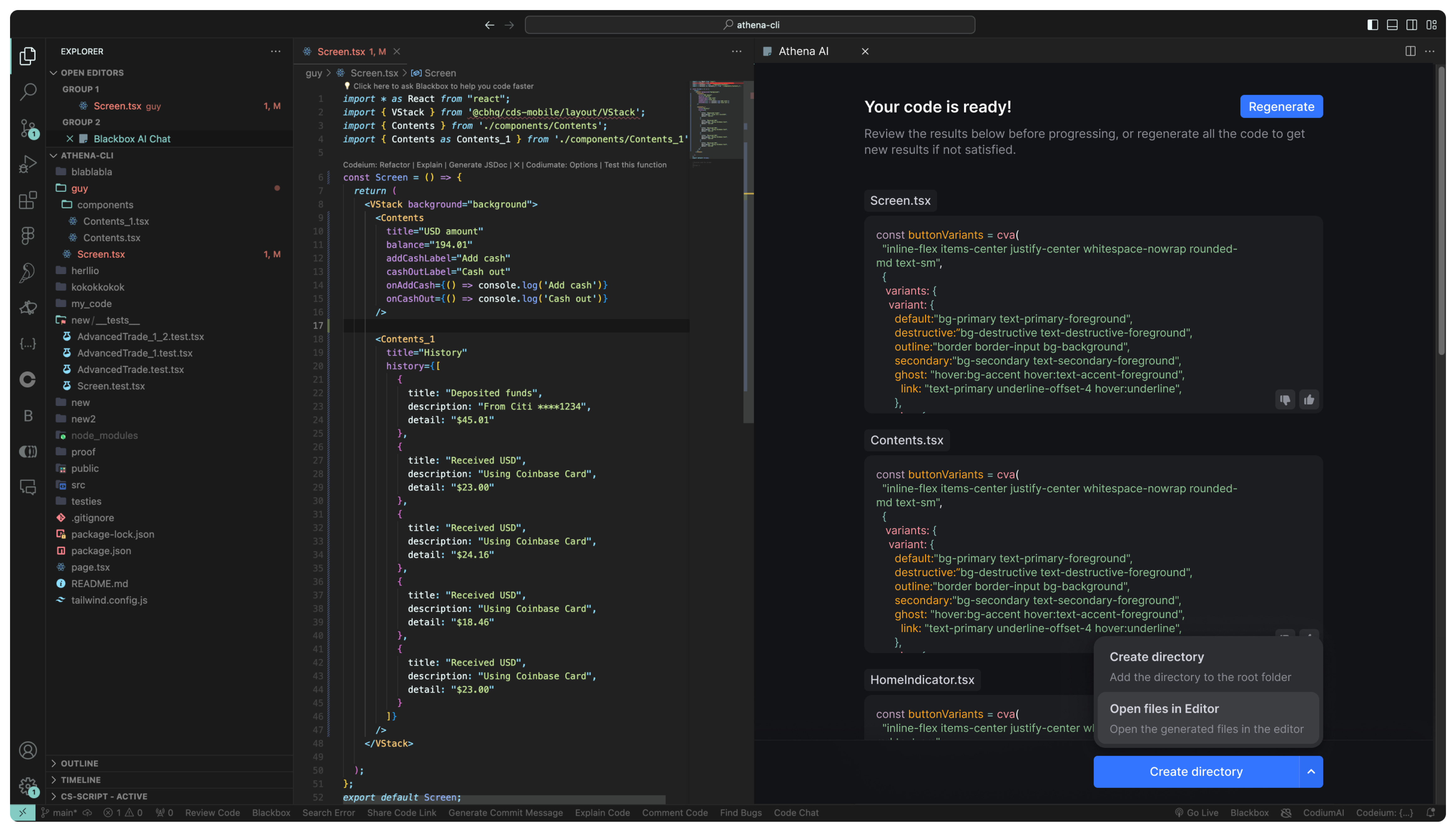
The goal is adoption
The ultimate goal of the product is to drive adoption of the Figma-to-code tool. To support this objective, we also developed the Figma DevMode plugin.
DevMode plugin
The plugin was designed to respect all the patterns and behaviors established by the other products in the Skippr environment.
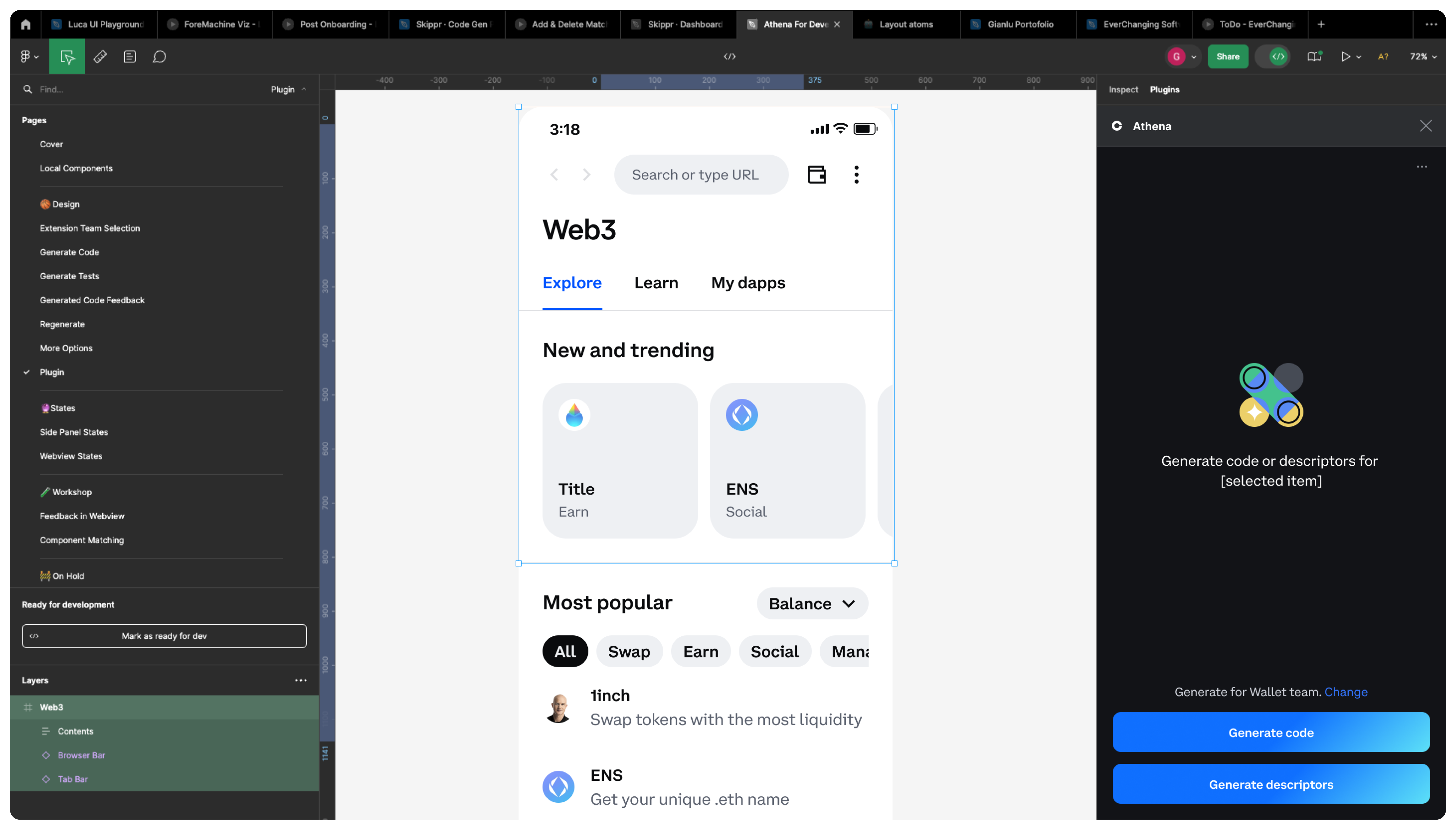
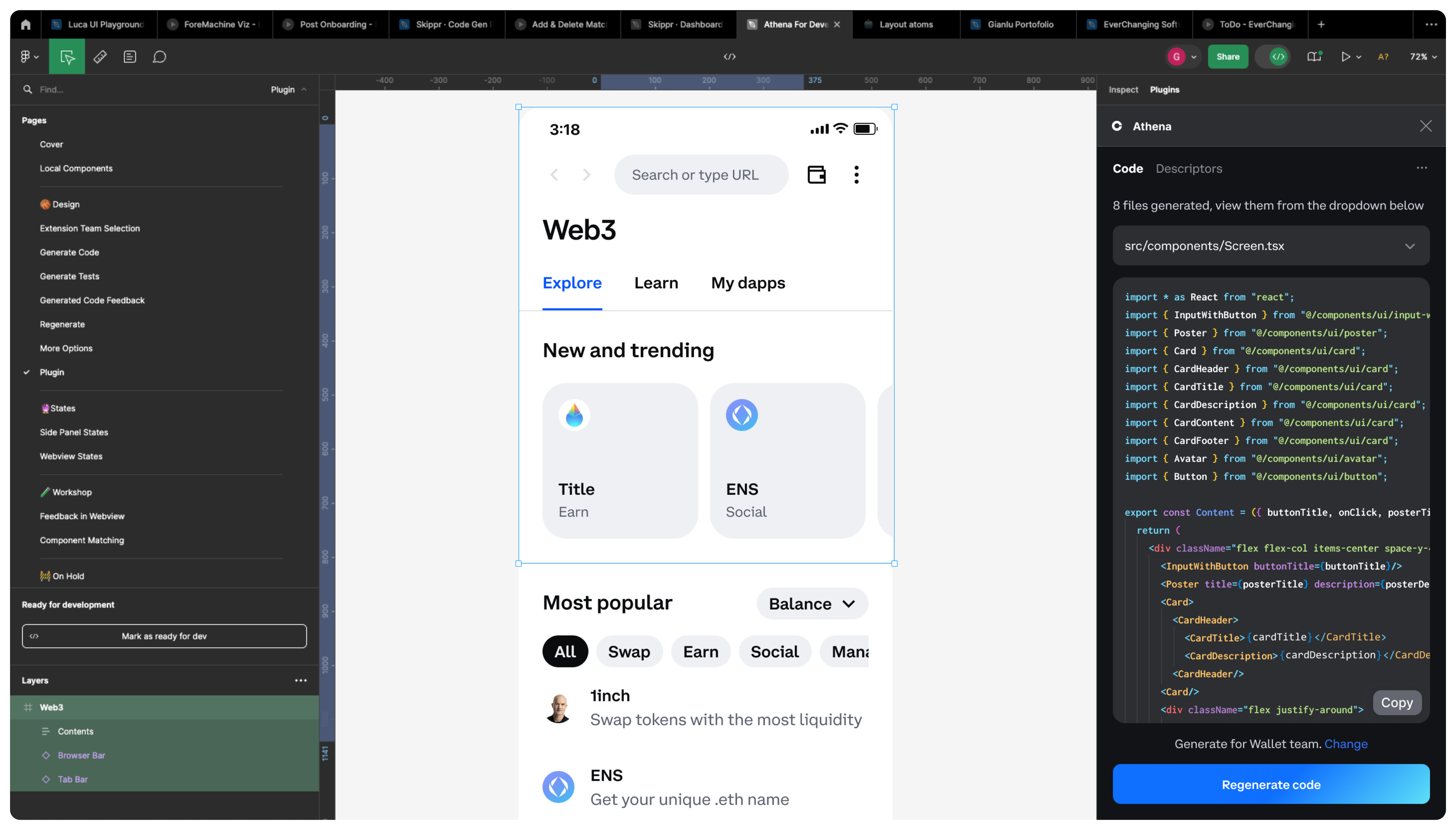
Discovery & definition
Throughout our discovery process, we talked to the in-house and Coinbase's developers and learned that developers have specific needs that set them apart from regular users.
- They are adept at handling complexity and large volumes of information simultaneously.
- Developers seek control over their workspace, actions, and output, valuing customisation and precision.
- While they don’t always require a graphical user interface (GUI), when they do, they expect it to be exceptionally simple and unobtrusive.
- Furthermore, developers prefer using the native interactions of their integrated development environment (IDE), emphasising the importance of seamless integration and familiarity in their tools.
Explorations
Designing for developers is a challenging task that involves considerable trial and error. In this project, we explored various design options, repeatedly reviewing them with engineers to ensure the best possible experience that seamlessly integrates into the developers' workflow.
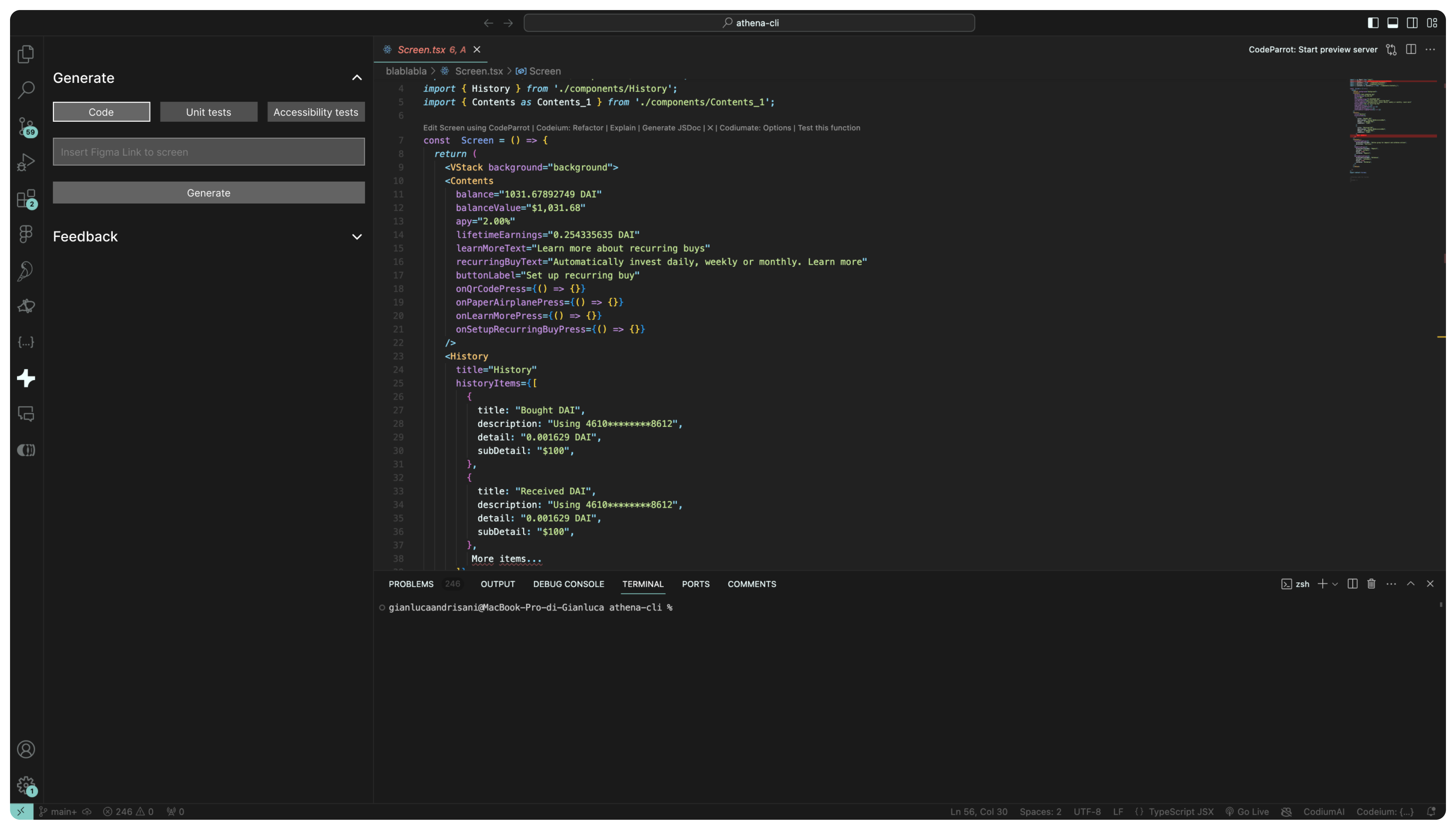
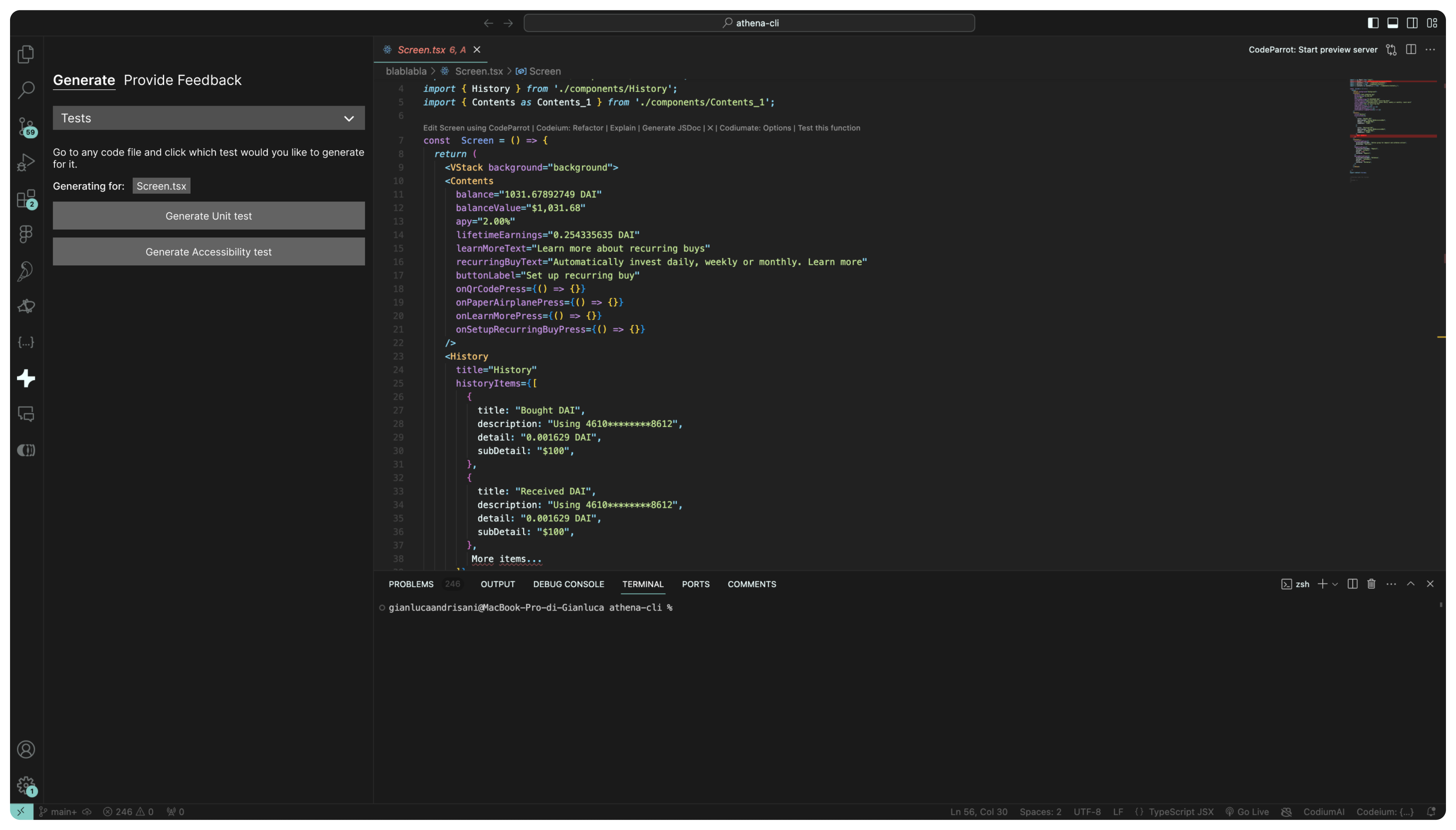
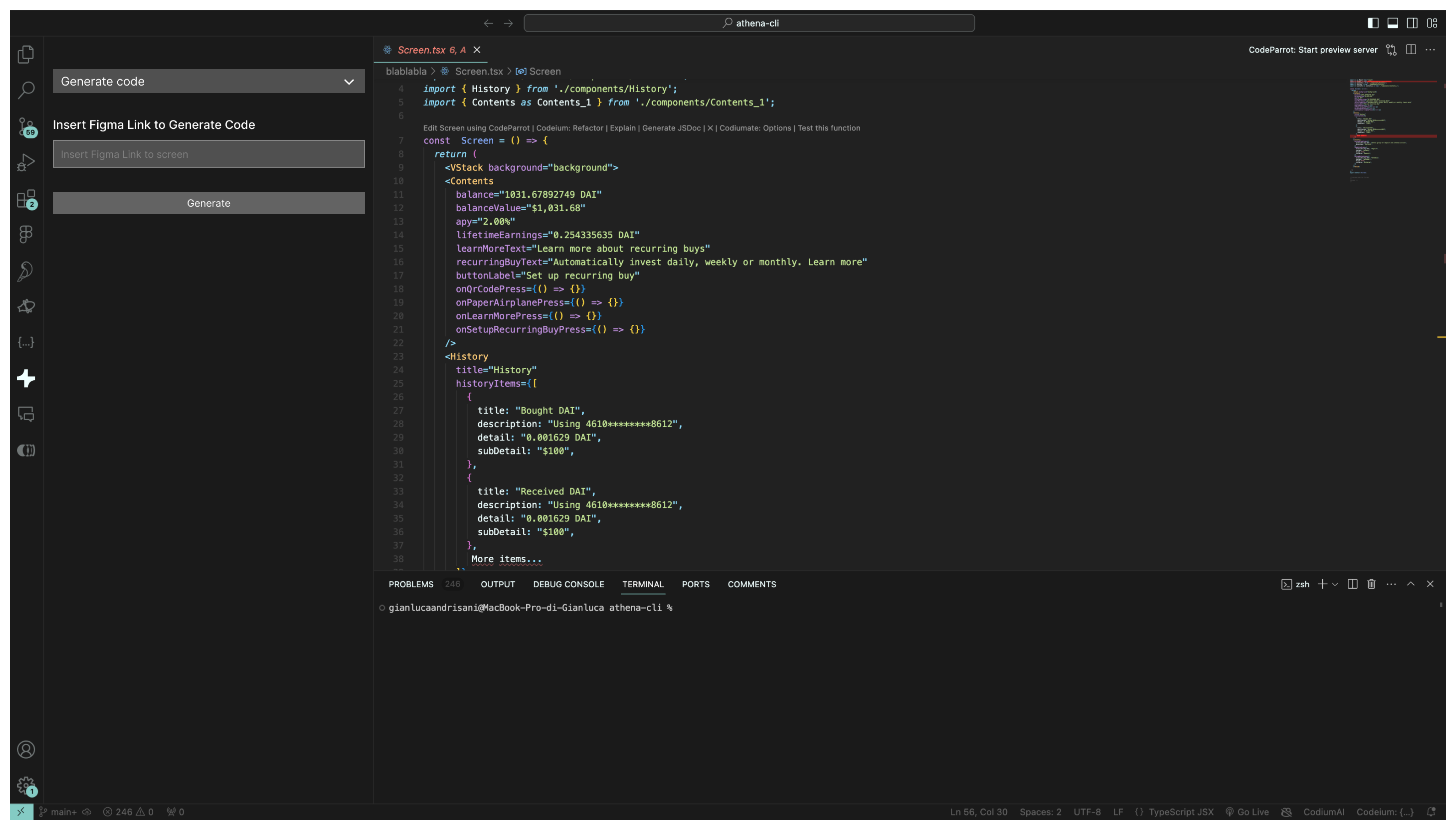
Challenges
Having coding experience myself, I could relate to many of the issues and behaviors that developers typically encounter.
However, each developer has a unique style, behaviors, and preferences, which is why IDEs are generally highly customizable.
Finding a solution that could accommodate these diverse preferences was both challenging and, at times, overwhelming.
To confirm my assumptions, I validated my design decisions with developers. Even then, their opinions often contrasted
with one another, necessitating decisions based on the best possible UX patterns.